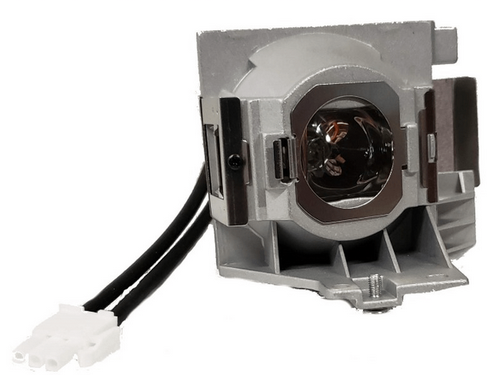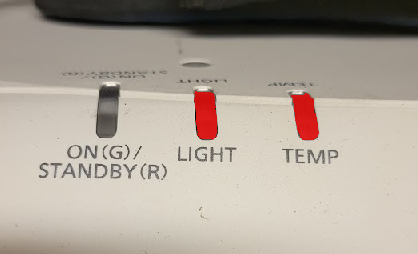
Video Projectors have become very common in the past 15-20 years for a myriad of purposes. After replacing the venerable yet not really portable CRT projectors, they have become staples of offices, schools, homes and other institutions.
Like all electronic devices they are not infallible. If you use a video projector long enough, you will inevitably experience the flashing Red LED of Annoyance. The manufacturers don’t use that term. In the owners manual you will see labels such as Lamp Issue LED or Temp Issue LED, but in reality, to users such as you or me, its an annoyance. This blog is going to help simplify your troubleshooting to make that Red LED of Annoyance become the Red LED of Solutions.
Regardless of your display technology(LCD,DLP, LCOS or DiLA) the troubleshooting steps and solutions apply no matter your brand or model. There are a few outliers but even those will follow the same troubleshooting methods. Your first place to look should always be your owners manual. Almost every manufacturer has detailed explanations about the LED’s and what they mean for that model. There are some other brands/models that have more thoroughly detailed indicator LED’s but we are going to discuss the more common cases of models that only have a Lamp and Temp LED.
First up is the Lamp LED. The Lamp LED will flash, light up or flash in a pattern when the lamp will not ignite. It does not mean the lamp is necessarily bad. It only means the lamp will not ignite.
The causes of a lamp not lighting are:
- Bad Lamp. This is the most common cause of the lamp LED to turn on. Lamps have a finite life. At some point their internal parts have worn to the point to where they can no longer respond when electricity is sent to them. This usually happens after a few thousand hours but if you have an older projector or poorly maintained projector this can happen early. The best way to ensure long lamp life is to maintain and clean the projector for dust/debris to allow all of the cooling air to do its job. The solution is to replace the lamp with a proper quality lamp assembly from Purelandsupply.com
- Color wheel Failure. This only applies to single chip DLP Projectors(the majority of DLP projectors). LCOS/LCD/DiLA do not use color wheels. 3 Chip DLP projectors also do not use color wheels. The color wheel also has a finite life span. On average they last 5-7 years and can usually be replaced at a reasonable price. Determining if the color wheel is the issue is little more in depth than we can go into here. Just know that sometimes the lamp LED will light because the color wheel will not spin properly and that prevents the lamp from being ignited. When the lamp is unable to be ignited that trips the Lamp LED.
- Lamp door/Lamp covers not secure. All projectors have a safety interlock that protects the user and projector from interacting when high voltage and high temperatures are present. Many projectors will lose power when the lamp cover is removed. Others will flash the Lamp LED and prevent the lamp from igniting. To check this, merely remove the lap cover and re-install it while paying attention that it is seated correctly. This tends to happen when the lamp is replaced rather than after use. Most commonly, people will say, “I just replaced the lamp and now I have a flashing LED and no light, is my lamp defective?”. After some questions, it will turn out that they left the lamp door off so they could see the lamp ignite to verify its operation. Once they re-install the lamp cover, the issue usually is resolved. In rare cases lamp door switches can fail but usually its just a poorly seated lamp door/lamp cover.
- Ballast, Mainboard, power supply or other electrical failure. There are many subsystems inside your little video projector. Those systems all need to be working properly or you will experience issues. While electronic problems are not user serviceable most of the time, it is good to be aware that they can occur. A reputable repair shop or manufacturer is your best option if one of these parts are your problem. Be sure to get an estimate on repair before you end up paying more than the device is worth to repair. You can always contact Purelandsupply with any questions about this if you suspect your projector has an internal issue rather than the lamp assembly. We are here to help and will answer whatever we can to help your projector to get back up and running.
The other common LED that will start flashings is the Temp LED. There are only a few causes but since some of the issues can be resolved by the owner, they are worth mentioning.
- Dust or Debris inside a fan preventing it from rotating properly or at all. When a fan is unable to rotate properly or it rotates too slowly the projector will notice this and act accordingly. This is more common after a projector has enough dust inside to cause the lamp to run too hot and burst. this will throw glass inside the nearby fans, jamming them entirely. This is very common on projectors older than 4 years since the dust needs time to build up. Using a vacuum to clean out the air vents will help, as would a seasonal cleaning by a professional. If you are handy enough, there are plenty of YouTube videos on maintaining projectors. Just search your brand or model and “cleaning”.
- Almost clogged fans. When a fan gets a layer of dust thick enough, the fan will still spin at the right speed but due to the dust changing the shape of the fan blade, the fan is no longer able to deliver the cubic feet per minute of air required by the projector. This can cause the internal temperature of the projector to exceed design specs and this will cause the Temp LED to light and the projector to shut down. Usually a good cleaning will resolve this issue as long as it hasn’t been left in a poor state for too long.
- Bad fan. Fans can fail. I have seen a projector with 15 total hours(brand new) have a failed power supply fan. This was a BenQ HT1075 with literally 15 total hours since it was built. The fan would not start at all and the Temp LED would light up after a few minutes and the projector would turn off. the solution was to have the fan replaced and the projector has been running ever since.
The Red LED of Annoyance is a fact of life with video projectors. 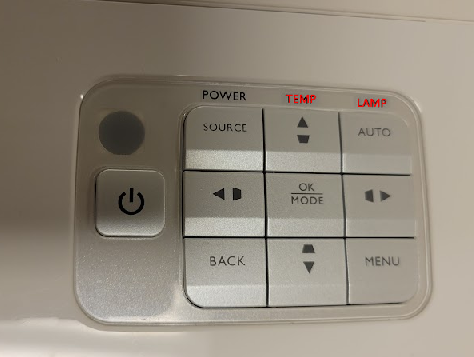
Knowing what the causes and possible solutions might be are your best tools to turn that LED into the Red LED of Solutions.
If you end up more confused or the troubleshooting is still not clear, you can always contact our well trained staff with your questions. We are here Monday through Friday, 9am-5pm EST and can be reached at Inquiries@Purelandsupply.com or call us at 610-444-0590. Thanks for choosing Purelandsupply.com for your projector lamp needs!