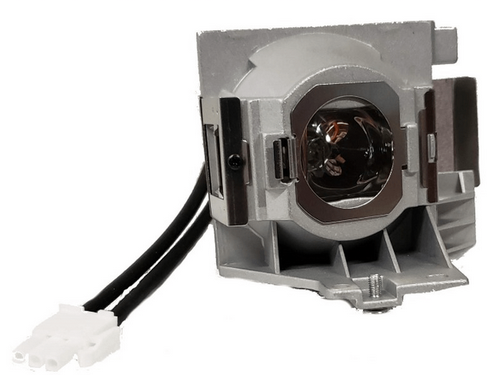Sometimes a fairly new projector lamp will start to flicker well under the maximum rated life span. This is not considered normal behavior and should usually be replaced. However, there are a few common situations where this can be resolved without replacing the projector lamp.
The most common situation is when you run your projector lamp in ‘Eco’ or ‘low power’ mode. This is an option that can extend your lamp’s life and in some models, increase the contrast. It can also lead to an inherent problem called “Arc Wander”. Arc Wander is when the electrical arc is not able to stabilize and will actually “wander” around the electrodes.

Your projector lamp has two small electrodes in the center of the arc-globe. These electrodes are made of a tungsten metal that can handle the heat and power required to sustain the arc of 150-450watt. When the projector is set to Eco mode, the power output the projector lamp is cut way down. This can be anywhere from 50-80% of the rated power output. The goal is to decrease the stress on the tungsten arc points and the quartz envelope holding it all together. Most of the time this works well. However sometimes the arc points start to build up “scale” or deposits on the surface. When this happens, the electrons that sustain the arc, have no where clearly conductive to emanate from. This causes those electrons to find whatever surface they can to sustain the arc and those positions are randomly spread out around the arc points. The arc will then “wander” around between the points. You will see what looks like light to dark flickering on your screen. It will flicker rapidly and unevenly, without any sort of pattern. This can be very unpleasant to deal with when watching your projector and frustrating to experience if your projector lamp is fairly new.
Fortunately this is easily fixable without using any tools or taking anything apart. Merely go into your projectors settings and change your lamp output back to standard mode. This increases the power output back to the maximum level and causes the arc points to heat up and lose the ‘scale’ that has built up. Usually this only takes a few hours to “self clean”. I suggest that anyone who uses Eco mode to put the lamp back into standard for at least one movie a month. The 60-90minute run in standard is usually enough to clear the arc points of any buildup. This is the only reliable way to accomplish a “cleaning” when your lamp suffers from arc-wander(aside from replacement).
To my knowledge, the only way to prevent arc-wander is to run the lamp at its full rated power. Many modern projectors, at least those built in the past 5-7 years support what is known as ‘Dynamic Lamp Power’. This is the best of both words in my opinion. The lamp is controlled along with the picture. Meaning if the image is something that needs to be bright, the lamp is driven at full power. Once the scene changes and the picture is at night, or a darker picture, the lamp power is decreased in real time, without you having to change anything. This is an automatic mix of Eco and Standard settings and will get you the best performance out of your projector lamp.

Check your owners manual to see if you have a lamp setting for Dynamic lamp control. If not and you use eco mode, remember to put it back into standard mode occasionally to stave off potential arc wander issues. If you do not have your owners manual, check out website Here for your brand and model.
Of course if you have any other questions feel free to contact us at 610-444-0590 or Inquiries@purelandsupply.com.