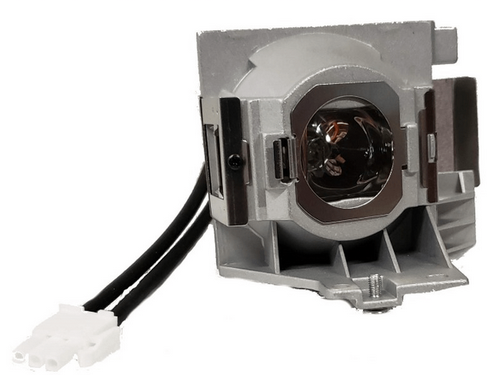As the Covid-19 pandemic continues to impact our daily routines, many of us have been doing our best to practice social distancing and other safety measures. While we begin to settle in and get adjusted to our new at-home routines, one thing is for sure; we all need a little entertainment to take our minds off of these stressful and unprecedented circumstances.

Now is the perfect time to bring out your Epson Home Cinema 3100 projector! With it’s 3D technology, 1080p resolution, and 2,600 lumens of color brightness, it’s the best way to immerse yourself in the world of your favorite TV shows, movies, and video games. It might also be time to think about getting a replacement V13H010L85 replacement lamp, in order to avoid dim images and any untimely issues.
We have some tips to help you check-up on your projector and to make sure that you’re getting the top-quality entertainment experience you and your family deserve.
Similar to how people may go to the doctor when they can tell they’re feeling under-the-weather, or are not able to work at their usual pace, there’s certain symptoms that we can begin to recognize in our projector which may signify to us that it is time for a check-up. The first symptom that projectors will begin to exhibit is: a dull, dark picture as a result of dimming that unavoidably occurs as projector lamps begin to age. At that point, it’s usually a great idea to purchase a replacement projector lamp, not only to restore your brightness and color quality, but also to avoid any damage to your projector in the future, which can be caused when an old projector lamp is left in for too long.
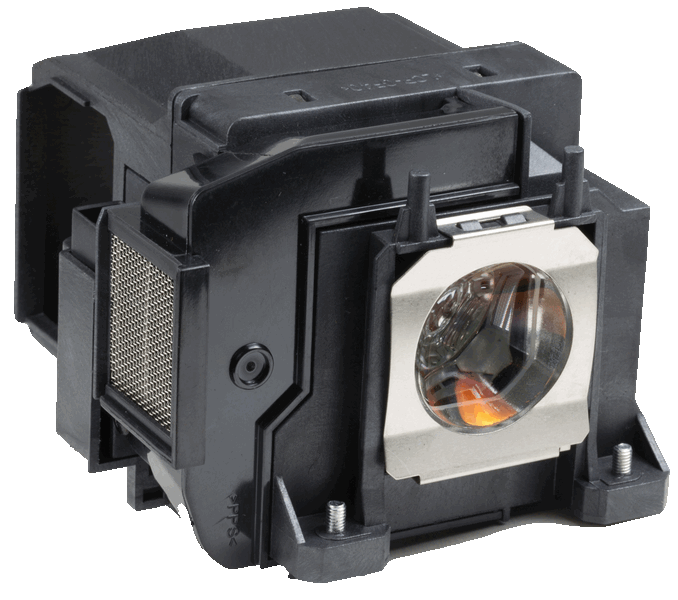
For example, if you have an Epson Home Cinema 660 projector, your projector is capable of displaying 3,300 lumens for about 6,000 hours. It initially is very bright, then, after about 4,500 hours of use, you’ll really begin to notice the decrease in brightness of the picture. This can indicate to you that it’s time to purchase a V13H010L96 replacement projector lamp. After the initial dimness, some projectors may flash certain colors or display a message on the screen to indicate that a lamp change is necessary. It’s best to avoid getting to that point.
Another easy way to keep yourself updated on the health of your projector lamp is by checking on the projector menu. Many projectors will show the number of hours the projector has been in use. If your projector doesn’t have this feature, then the lifespan of the lamp can be located in the user guide or manual, and you can simply subtract the approximate number of hours it was in use from the life span.
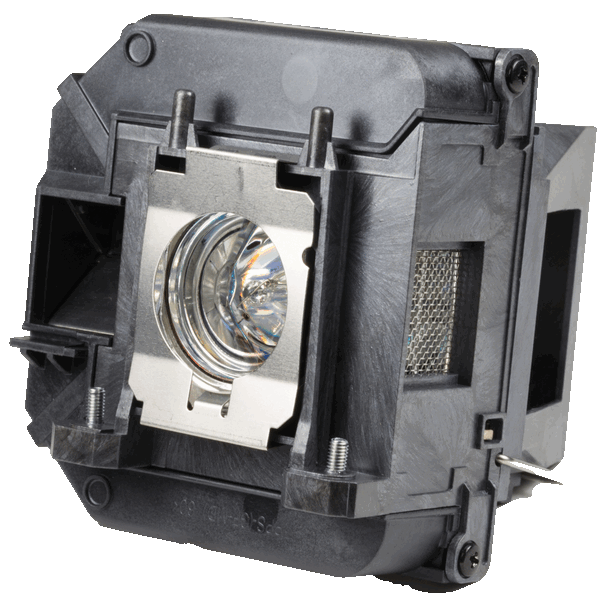
Whichever method you use, it is recommended that you consider purchasing a replacement projector lamp when the lamp approaches 75% of its life span. Let’s take an Epson H421A as an example; it has a life span of 4,000 hours, so 75% of its lifespan would be 3,000 hours. That is approximately when a replacement V13H010L68 projector lamp could be in order.
Another thing to keep in mind is, when you receive your replacement lamp, it is strongly recommended that you install the new lamp while it’s still under warranty.
Stay safe and healthy from all of us here at PurelandSupply.com.